RadLab: General Info
Using RadLab With Lightroom
RadLab can be configured as an external editor in Lightroom, allowing you to work in RadLab with a single click. Here’s how you do it
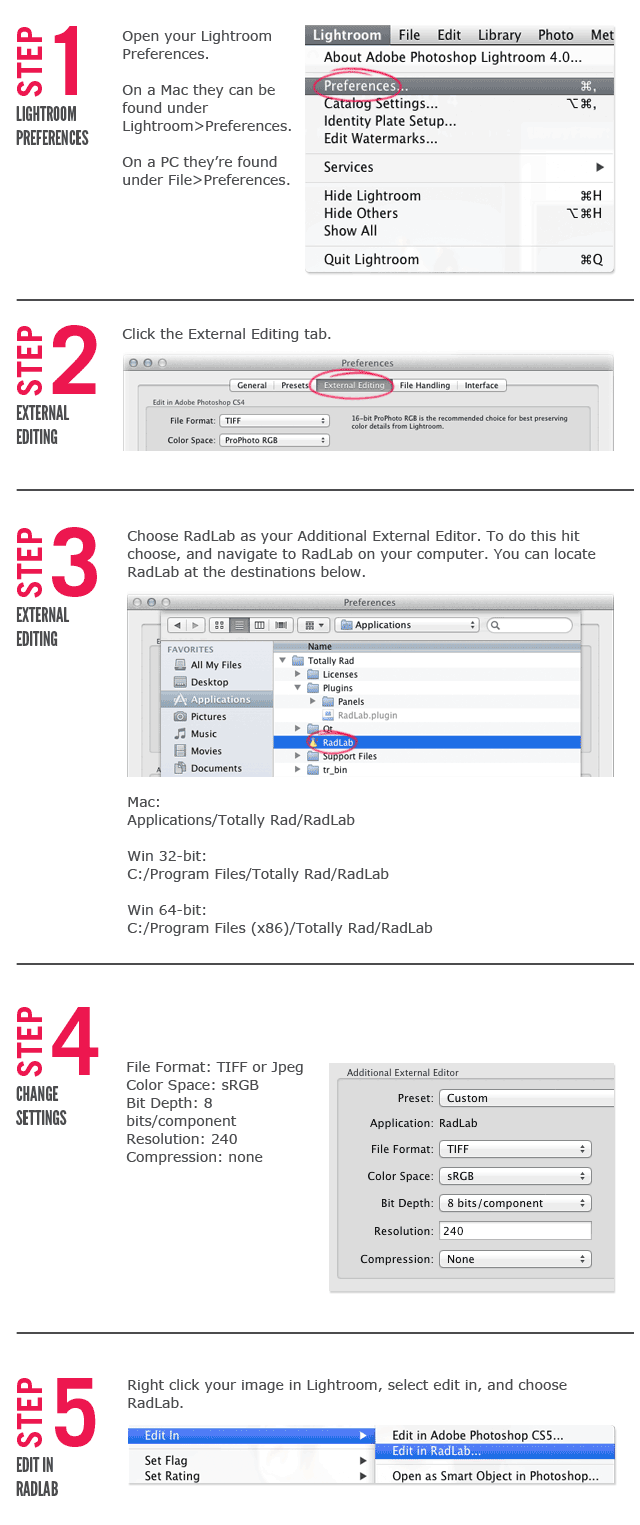
RadLab Helper Actions
The RadLab Automation panel provides a convenient way to launch RadLab, and to place the result in a new layer or smart object. For some users, the automation panel is unstable or behaves erratically. Since RadLab is no longer a supported product, we can’t make any changes to the automation panel itself.
Instead, here’s a small set of Photoshop Actions that performs the same tasks as the RadLab Panel. You can install these and access them via the Actions Palette.
Download the RadLab Helper Actions here.
RadLab filters names in PixelSugar and PicTapGo
If you’re a long-time Totally Rad user, who has a favorite RadLab stylet or Photoshop action, and are wondering where to find the same thing in PixelSugar or PicTapGo, this chart will help. Many of our formulas were renamed in the newer apps, for various reasons. Here’s what they’re called now.
| TRA / RadLab name | PicTapGo name | PixelSugar name |
| Claire-ify | Brightside | Brightside |
| Warm It Up, Kris! | Warm It Up | Warm It Up |
| Cool As A Cucumber | Cool It Down | Cool It Down |
| Boutwell Magic Glasses | Crispity* | Crispity* |
| EZ-Burn 2 | SloBurn | Slo-Burn |
| Technicolor Dream World | Dream World | Dream World |
| Orange You Glad I Didn’t Say Banana | Orange You Glad | Orange You Glad |
| Lux (Soft) | Lux | Lux |
| Get Faded (Winter) | Fade To Winter | Faded Winter |
| Get Faded (Spring) | Fade To Spring | Faded Spring |
| Get Faded (Summer) | Fade To Summer | Faded Summer |
| Get Faded (Autumn) | Fade To Autumn | Faded Autumn |
| Get Faded (Neutral) | Fade To Gray | Faded Neutral |
| Pross-Crossessed #1 | Crossed-Up | Crossed-Up |
| Pross-Crossessed #2 | Crossroads | Crossroads |
| Bullet Tooth | Bleached | |
| Grandma’s Tap Shoes | Mama’s Tap Shoes | Grandma’s Tap Shoes |
| Flare Up (Golden) | Flare Up | |
| Bitchin B+W | Salt + Pepper | Bitchin BW |
* The exact processing formulas may have changed a bit
